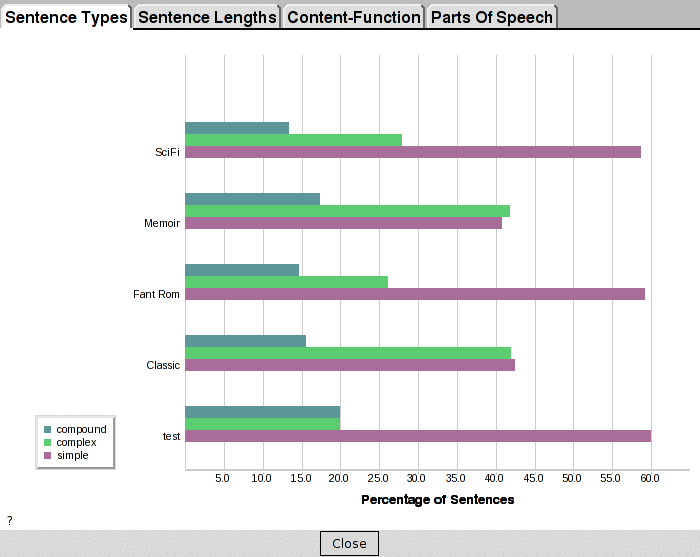Create a set of reports that compare your work to others. By default, the
comparisons are to "Pride and Prejudice", a contemporary memoir, a successful romantic
fantasy and a successful science fiction novel, but you
can
add other works or compare to other
works of your own.
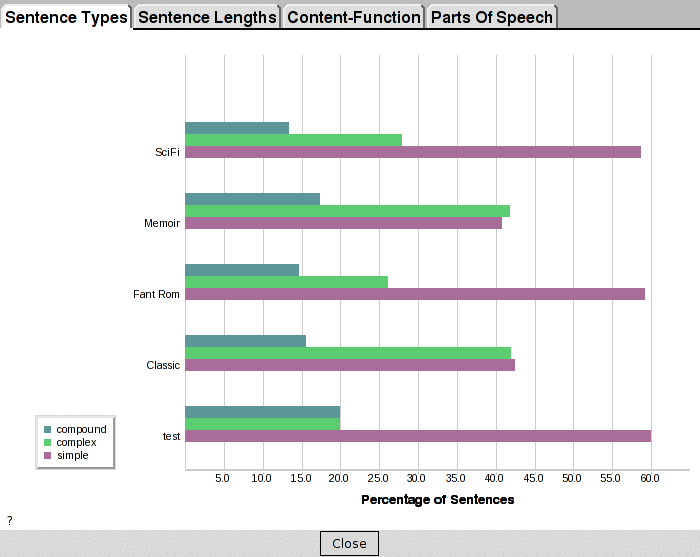
The reports include
- Sentence Types
- Shows the ratio of Compound, Complex and Simple sentences.
- Sentence Lengths
- A histogram of number of words and how many sentences have those words.
- Content-Function
- Shows sentences that start with patterns of Content-Function words.
Content words are nouns, verbs, adjectives, adverbs : the sentences information.
Function words are conjunctions, articles, etc that tie the Content words together.
- Parts of Speech
- Shows the ratio of parts of speech - Adjectives, Adverbs, etc.
In all the graphs you can
- Left-Click to highlight all items represented by that bar.
- Control-Left-Click a bar to step to the next occurrence of a sentence with a given pattern.
- Left-Click the item in the legend box to hide/show a data set.
- Left-Mouse-Drag to move the legend box.
- Double-Left-Click to hide or restore the legend