
Feel free to skip to a topic that interests you.

Feel free to skip to a topic that interests you.
That's why they invented the thesaurus.
Editomat includes the Moby Thesaurus (http://moby-thesaurus.org), one of the largest word collections available.
Double-click on a word, and Editomat will try to find entries in the thesaurus with potential synonyms.
The thesaurus listing includes the base word, for example shout, rather than shouted. When Editomat can't find the word you double-clicked, it tries to reduce the word to the base word and looking for the new word. Thus, if you double-click "shouted", you'll get a listing for "shout".
If Editomat can't reduce the word to one it knows, you'll get a message like this:
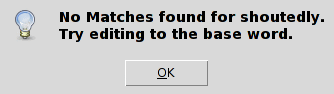
In that case, rework the word to the base in your document (perhaps just type into a temporary spot where you can delete it in a moment) and double click that word.
You can double click the words in the thesaurus display if you find a word that's closer to what you want, but still isn't quite right.