
This documentation begins with starting Editomat and
covers the simple and common operations and then the
more complex ones.
Feel free to skip to a topic that interests you.

Feel free to skip to a topic that interests you.
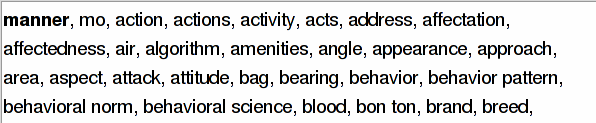
Sometimes a synonym cannot be found because you are clicking on a derived word (like ambushing, instead of ambush).
If you have the Word Frequency display open when this happens, you can type the base word in the bottom synonym entry box. If that window is not open, you can add a temporary word to your text, click to find a synonym for the base word, then clean up your main window.